The Planner That Changed My Life (And Might Change Yours)
- Jennifer Cruz

- Aug 17, 2025
- 5 min read
Updated: Aug 31, 2025
This Is Not Sponsored - This is a life changing planner
Since it’s 2025, I have to start by saying: this is not a sponsored ad. I legit love this planner and want to tell you about it—especially since it changed my life! Also, the 2026 version is about to come out on September 1st, and I am so excited!
If you don’t want a “long” read, scroll past my planner journey to get to the nitty gritty about the one that changed my life.

The Quest to Finding a Planner
Ever since grade school, I’ve written giant to-do lists that went on and on with everything I had to get done. That system worked perfectly fine—until my work schedule started changing weekly and was set in a different time zone.
I got tired of constantly checking Outlook, doing time conversions, stopping every hour to make sure I hadn’t missed a meeting, and repeating that anxious cycle daily. I also had a notebook for all my notes (something about writing helps me remember things better than typing), but it became a nightmare when someone would inevitably ask, “What did we agree on in that meeting two weeks ago?” I’d be frantically flipping through pages while everyone else jabbered conflicting recollections.
Fed up with the chaos, I began my quest.
First Attempt: (Embarrassingly … Printouts)
I thought, this can’t be that complicated. I printed a monthly calendar from Google and told myself I’d start writing the date in my notebook. No biggie, right?
Wrong.
The calendar boxes were tiny. The paper was just big enough to force me to shift my keyboard every time I wrote on it. I kept shuffling it around my desk, wrinkling it, and trying not to spill coffee or water on it. It was… cumbersome. Writing the date in my notebook did help a bit, so that was a small win.
Second Attempt: Tearaway Daily Planner
I decided to scrap the printed out monthly calendar. I wanted something sturdy—something I could write meeting times in, add quick throwaway notes, and not worry about it falling apart like a loose sheet of paper.
After digging through over-the-top covers and clunky ring binding, I found a tearaway daily planner. It had a line for every hour, a space for the date, and a notes section. I thought, this should suffice.
It didn’t.
I was now lugging around a chunky tearaway pad and my notebook, writing the date in two places. And heaven forbid someone ask me about yesterday’s or tomorrow’s meetings—I still had to open dreaded Outlook for the 100th time that day. It just wasn’t cutting it.
Enter: THE Planner
I was giving up on this quest, until one night I was with my boyfriend. He was telling me about some trips he had planned for later in the year and that’s when he takes out his planner.
From the outside I thought it was a Moleskin notebook with one of those special edition covers. But then he flipped through a full monthly calendar, a weekly spread, and a daily page—all separate sections seamlessly. I was flabbergasted.
I realized this was the planner I needed. “Where did you get this planner?!” I exclaimed. “It’s nice right? It’s called a Hobonichi Techno.” And so the obsession began!
Hobonichi Techno

This is the part of post I am going to geek out with all the details of what I love about this planner. The pictures below show the Japanese version of the planner, yes they are made in Japan, but you can order an English version in most cases. Some covers only come in japanese. My boyfriend has a Japanese one. It can work even if you do not know Japanese, given that calendars are a specific format regardless of language, but you will miss out on the daily messages unless you want to use your phone to translate. Some of the Japanese covers are super cute, so you might get tempted.
There are about 5 different types of Hobonichi planners. My favorite one is the Cousin, which is the one I am going to geek out about. If you want to figure out which is right for you, this is the link. https://www.1101.com/store/techo/en/all_about/
Hobonichi Cousin
Years View
When you first open the Cousin there is a calendar of the entire year, last year, and next year. Very handy for a quick overview of everything. I made different symbols to mean different things, like a square for someones birthday, a circle for time off work, etc.

6 Month View
Admittedly, I don’t use this next section. Its the entire month written vertically, one line per day. Above and bellow each month there is a section to write notes, milestones, or key things, and you can view 6 months at a time. I have yet to be drawn to use this section. Maybe in 2026 I’ll try to find some use for this.

Monthly View
Next comes the monthly view for each month. I really like the extra space on the left. That’s where I write overall goals I want to accomplish that month. Inside each box, I just write big picture important things like birthdays, goal milestones, appointments, etc. If you look closely on the left side of the calendar there’s a W##. This indicates which week of the year that section of the month corresponds to.
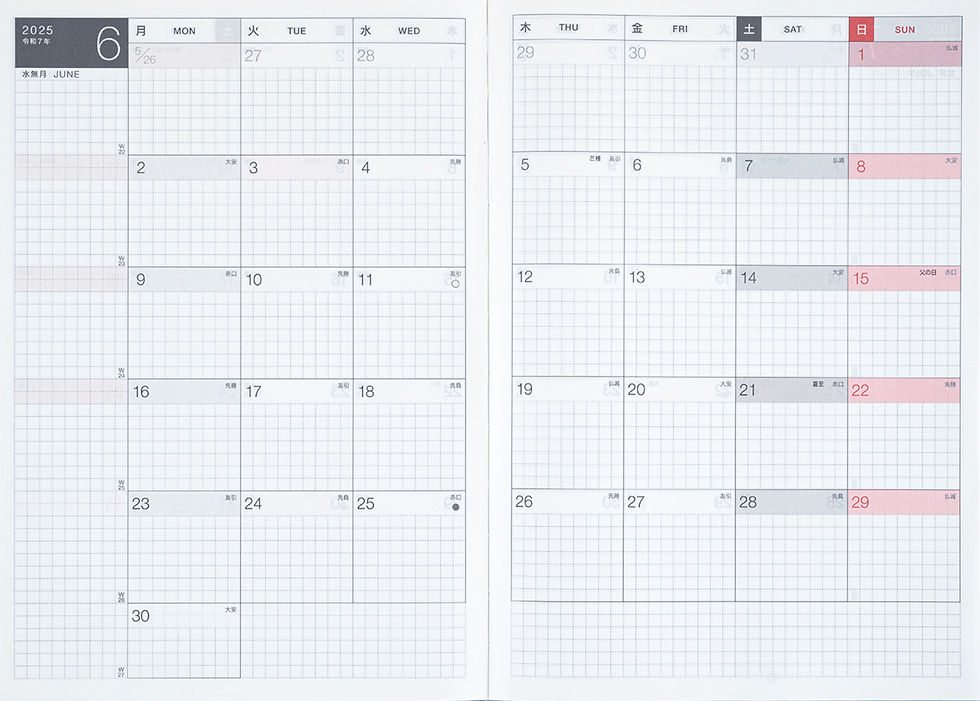
Weekly View
Then come the sections I use the most. Weekly and daily sections.
Just like the monthly section, the weekly view has the left column. This is where I write my to do list for the week. There are enough slots every hour to write down meetings, appointments, and any fun things I have each day as well. The top left corner tells you which week of the year it is and if you notice on this image, Wednesday has a empty circle. That mean’s there’s a full moon that day.

Daily View
For the daily section, this is where the side color-coding begins—different positioning and colors for each month.
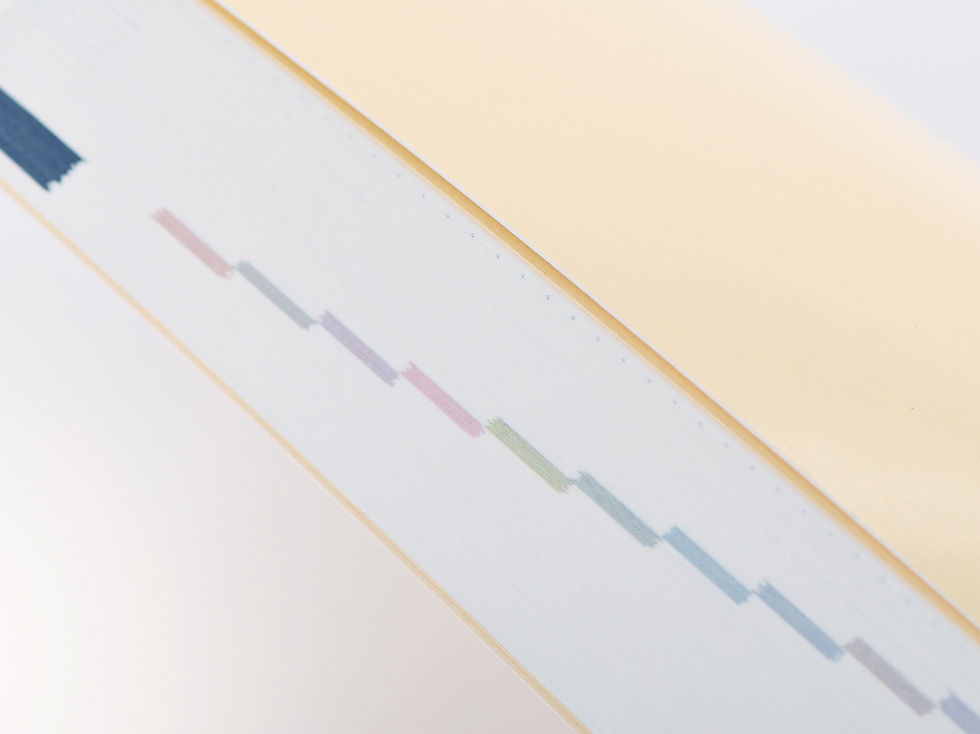

At the top of the daily page, there are checkboxes for your to-do list. The left also indicates the time, in case you want to put your schedule there. I just use the whole page to take notes, and sometimes as a larger to-do list if the checkboxes on top aren’t enough.
For fun, the bottom of each page has a quote or inspirational message.
Bonus
The books come in several covers and you get some fun bonus pages that change depending on the notebook you get. Some bonus pages include things like:
Gift List
365 checklist
Recommended noodle list
My 100 list
And more fun stuff
Final Thoughts
I can keep ranting about this planner forever, but this seems like a long enough for a post. I love this planner and I am definately getting one for 2026.
What do you think? Have you used a hobonichi before? Are you getting one for 2026? Let me know in the comments and lets geek out together!



Comments